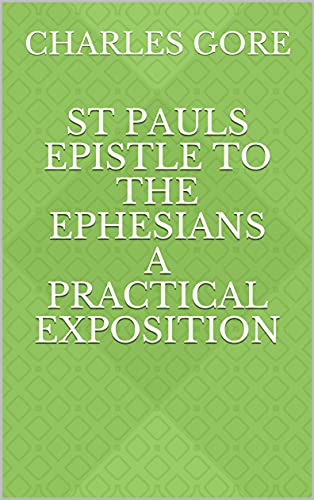Pilgrim Bible Notes 1.0
Pilgrim Bible Notes 1.0
Reformed Baptist
God’s holy Word simply explained and applied in the line of solid historical and today commentaries. Alec Taylor began producing Bible Reading Notes in 1989 to help new Christians in his church to understand the Bible and to encourage them to read from it every day. The notes became much loved by many Christians and faithful churches. The notes explain the Bible and encourage the reader to obey its teaching. The whole of the Bible is covered. The aim of Pilgrim Bible Notes is to promote a love for the word of God and that readers will know God better and increase in their love for the Lord Jesus. The notes also have many good applications of the texts.
Download
Download “PilgrimBibleNotesByAlecTaylor.cmt.zip” PilgrimBibleNotesByAlecTaylor.cmt.zip – Downloaded 240 times – 6.87 MBMore Commentaries on the Whole Bible
- Apologetic Bible Commentary ABC
- Believer’s Bible Commentary
- Bible Teacher’s Commentary
- Biblical Illustrator (BI) v1 v2
- Bonar, Horatius Light and Truth 4 volumes
- Bridgeway Commentary
- Bullinger Bible Commentary
- Calvin John Complete Commentary
- Carroll Interpretation of the English Bible Commentary
- Charles Box Commentaries (Church Christ)
Advertisement

Dagg Manual of Theology (and links to this work in various other formats).
Dagg Manual of Theology (MySword for Android)
Dagg Manual of Theology (theWord Bible Format)
Dagg Manual of Theology (esword format)
Dagg Manual of Theology (PDF Format)
Using theWord Module layout Sets theWord does not just read the particular modules (books) you have in its folder. These books must be registered and added to a "Module Layout Set", which one of these must be chosen. So you can separate, slice and dice your library as you wish, or put them all into a single library. But the module may be invisible if you do not correctly set this up on adding a new module. This class explains all of how to do this.