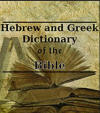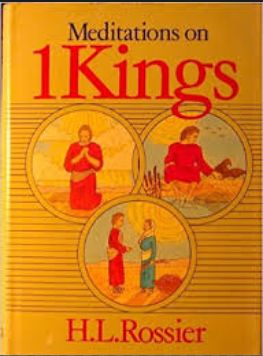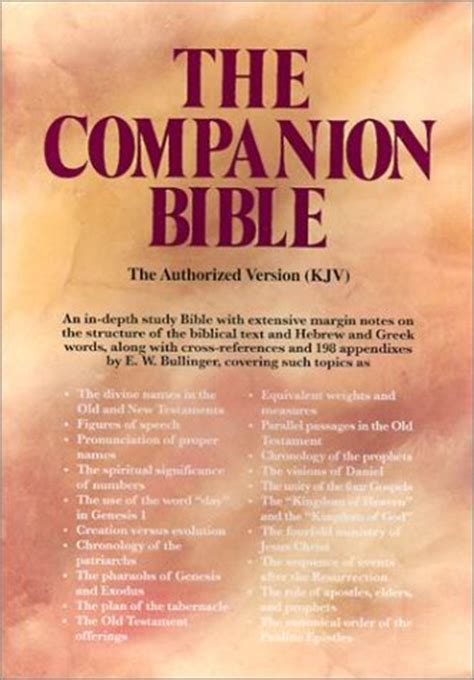Grant L.M. – Comments on the Bible (Brethren)
WLue777
- 0
L.M. Grant (Brethren) wrote extensively on many books of the Bible.
Table of Contents
Comments on the Book of Genesis
Comments On The Book Of Exodus
Comments On The Book Of Leviticus
Comments On The Book Of Numbers
Comments On The Book Of Deuteronomy
Comments On Joshua
Comments On Judges
Comments On The Book Of Ruth
Comments On The First Book Of Samuel – From Family Hour
Comments On The Second Book Of Samuel – From Family Hour
Comments on the First Book of Kings – From Family Hour
Comments on the Second Book of Kings
Comments On 2 Chronicles
The Book Of Ezra
Comments On The Book Of Nehemiah
Comments on the Book of Esther
Comments On The Book Of Job
Wisdom’s Closing Message – Proverbs 25 – 31
Zechariah
Comments on the Gospel of Matthew
Comments On Mark
Comments On The Gospel Of Luke
Comments On The Gospel Of John
Commentary on the book of Acts
Comments On The Book Of Romans
Comments on First Corinthians
Comments on Second Corinthians
Comments On Galatians
Comments On The Epistle To The Ephesians
Comments On Philippians
Comments On Colossians
Comments On First Thessalonians
Comments On Second Thessalonians
Comments On First Timothy
Comments On Second Timothy
Comments On The Epistle To Titus
Comments On Philemon
Comments on the Epistle to the Hebrews
Comments On The Epistle Of James
Comments On Epistle Of 1 Peter
Comments On Epistle Of 2 Peter
Comments on the First Epistle of John
Comments On Epistle Of 2 John
Comments On The Epistle Of Jude
Exploring The Revelation
Download
Download “Grant Commentary on the Bible” Grant-L.M.-Comments-on-the-Bible.cmt-1.zip – Downloaded 2022 times – 5.56 MBMore Commentaries on the Whole Bible
- Apologetic Bible Commentary ABC
- Believer’s Bible Commentary
- Bible Teacher’s Commentary
- Biblical Illustrator (BI) v1 v2
- Bonar, Horatius Light and Truth 4 volumes
- Bridgeway Commentary
- Bullinger Bible Commentary
- Calvin John Complete Commentary
- Carroll Interpretation of the English Bible Commentary
- Charles Box Commentaries (Church Christ)
Advertisement
New theWord Dictionary Posts/Modules
Hebrew/Greek Synonym Dictionary is a dictionary module showing the Hebrew to English or Greek to English root words.
theWord allows different installation modes. One installs like any normal program in Windows, but the Compact USB mode is like on a USB, with nothing changed on your computer. You run it off of a USB or just in a folder where you install it, and it is self sufficient there, not making changes in the rest of your computer. Read how to install theWord USB Compact mode.