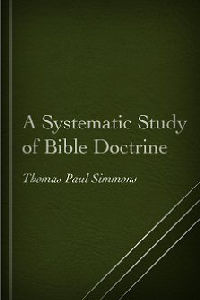Godet Commentary on Luke John Romans and 1 Corinthians
Godet, Frederick Louis – Commentary on Luke, John, Romans, 1Co (9 vols)
From wordmodules.com
Frédéric Louis Godet was one of the most influential and widely-cited conservative scholars from nineteenth century Europe. Godet made lasting contributions to New Testament scholarship, especially the debate over biblical inspiration.
Difficult verses are not bypassed or given minimal treatment as is the case in some modern commentaries. Instead, Godet faces each problem squarely and suggests an explicit solution. When dealing with an interpretation problem, Godet’s shows all viewpoints and gives reasons for accepting his view. The careful reader will understand the issues involved in each passage, regardless of whether the reader agrees with Godet’s conclusion. A good student will arrive at his own interpretation of the passage.
T.R. Simmons A Systematic Study of Bible Doctrine is a Bible Doctrines book of 43 chapters. The author is (according to the Introduction) "systematic, Calvinistic, Baptist, and premillennial". I am offering this work in various formats:
PDF: Simmons A Systematic Study of Bible Doctrine.pdf
Microsoft Word DOCX: Simmons A Systematic Study of Bible Doctrine.docx
OpenOffice ODT: Simmons A Systematic Study of Bible Doctrine.odt
EPUB: Simmons A Systematic Study of Bible Doctrine.epub
theWord: Simmons A Systematic Study of Bible Doctrine.twm
eSword: Simmons A Systematic Study of Bible Doctrine.topx
MySword: Simmons A Systematic Study of Bible Doctrine.mybible
Download
Download “Godet Commentary on Luke John Romans 1 Corinthians” godet-luke-john-romans-1cor.cmt.twm – Downloaded 1305 times – 4.20 MBGodet Commentary on Luke John Romans and 1 Corinthians
More Commentary Works on Luke
- 30+ Commentaries on Romans
- Abbott – Ephesians Colossians Iccnt
- Abbott – New Testament Commentary
- Abbott-Abbott-Illustrated New Testament.cmt.twm
- Abbott, T.K. – Ephesians Colossians Commentary
- Adeney Expositor’s Bible Vol 13 Ezra, Nehemiah and Esther
- Adeney Ezra Nehemiah and Esther
- Ainsworth -The Threshold of Grace (Methodist, Psalms) New
- Alexander Epistles of John Commentary
- Alexander Expositor’s Bible Vol 48 Epistles of St. John
More Commentary Works on John
- 30+ Commentaries on Romans
- Abbott – Ephesians Colossians Iccnt
- Abbott – New Testament Commentary
- Abbott-Abbott-Illustrated New Testament.cmt.twm
- Abbott, T.K. – Ephesians Colossians Commentary
- Adeney Expositor’s Bible Vol 13 Ezra, Nehemiah and Esther
- Adeney Ezra Nehemiah and Esther
- Ainsworth -The Threshold of Grace (Methodist, Psalms) New
- Alexander Epistles of John Commentary
- Alexander Expositor’s Bible Vol 48 Epistles of St. John
More Commentary Works on Romans
- 30+ Commentaries on Romans
- Abbott – Ephesians Colossians Iccnt
- Abbott – New Testament Commentary
- Abbott-Abbott-Illustrated New Testament.cmt.twm
- Abbott, T.K. – Ephesians Colossians Commentary
- Adeney Expositor’s Bible Vol 13 Ezra, Nehemiah and Esther
- Adeney Ezra Nehemiah and Esther
- Ainsworth -The Threshold of Grace (Methodist, Psalms) New
- Alexander Epistles of John Commentary
- Alexander Expositor’s Bible Vol 48 Epistles of St. John
More Commentary Works on 1 Corinthians
- 30+ Commentaries on Romans
- Abbott – Ephesians Colossians Iccnt
- Abbott – New Testament Commentary
- Abbott-Abbott-Illustrated New Testament.cmt.twm
- Abbott, T.K. – Ephesians Colossians Commentary
- Adeney Expositor’s Bible Vol 13 Ezra, Nehemiah and Esther
- Adeney Ezra Nehemiah and Esther
- Ainsworth -The Threshold of Grace (Methodist, Psalms) New
- Alexander Epistles of John Commentary
- Alexander Expositor’s Bible Vol 48 Epistles of St. John
Advertisement
theWord allows different installation modes. One installs like any normal program in Windows, but the Compact USB mode is like on a USB, with nothing changed on your computer. You run it off of a USB or just in a folder where you install it, and it is self sufficient there, not making changes in the rest of your computer. Read how to install theWord USB Compact mode.