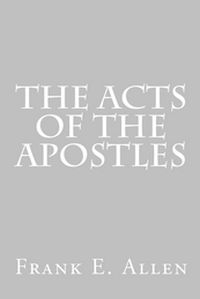ICC NT Commentary
ICC NT Commentary is an “academic-level commentary” focusing on linguistic, textual, archaeological, historical, literary, and theological considerations.
Brief from Wikipedia.org
The International Critical Commentary (or ICC) is a series of commentaries in English on the text of the Old Testament and New Testament. It is currently published by T&T Clark, now an imprint of Bloomsbury Publishing.
Initially started over one hundred years ago, the International Critical Commentary series has been a highly regarded academic-level commentary on the Bible. It aims to marshal all available aids to exegesis: linguistic, textual, archaeological, historical, literary and theological. No unifying scheme is sought, but each scholar has been free to express their expertise.[1][2]

Zukeran A Compilation of articles on the Cults is a compilation of 21 articles on the different cults and cultism in general. These articles are from Probe.org, and are excellent short articles on different points (unbiblical positions of the cults) for your study and understanding.
Zukeran Articles on the Cults theWord format.
Zukeran Articles on the Cults PDF format
Zukeran Articles on the Cults Mysword format.
Originally edited by Samuel Rolles Driver, Alfred A. Plummer and Charles Augustus Briggs (whom the Presbyterian Church in the USA excommunicated for heretical views on Scripture), the series has been in the hands of various editors since. The current editors are Stuart Weeks and Christopher M. Tuckett.
Download
Download “ICCNT.cmt.twm” ICCNT.cmt.twm – Downloaded 378 times – 27.83 MBICC NT Commentary
More New Testament Commentaries
- 30+ Commentaries on Romans
- Abbott-Abbott-Illustrated New Testament.cmt.twm
- Abbott, T.K. – Ephesians Colossians Commentary
- Alexander Epistles of John Commentary
- Alexander Expositor’s Bible Vol 48 Epistles of St. John
- Allen – Commentary on Matthew
- Allen Commentary on Acts
- Allusions in the New Testament in the ANF
- Amplified Bible Commentary (updated)
- Anderson – Types in Hebrews
Advertisement