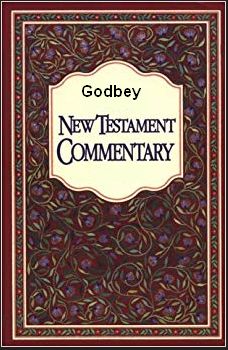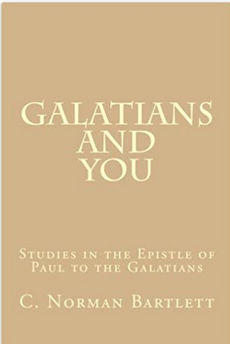
Barlett Galatians to You
Barlett Galatians to You is a commentary on Galatians which is a good overview and introspective study at the same time.
Preface
Since many, even in our churches, are confused in their thinking concerning legalism and the teaching of the Scriptures about the grace of GOD, Galatians and You meets a very real need. Moreover, no method of Bible study is more fruitful than that of analyzing an entire book and letting the SPIRIT of GOD speak directly to the heart through the whole message presented on the sacred page.
From a wide experience in the pastorate, in Bible conference ministry, and in the classroom, Dr. C. Norman Bartlett, member of the faculty of Moody Bible Institute, has prepared this text.

Dagg Manual of Theology Dagg's Work, Manual of Theology, is a full-fledged systematic theology from a Reformed perspective. He was Baptist.
Downloads
PDF: Dagg Manual of Theology. (Download link now fixed)
theWord: Dagg Manual of Theology.
MySword: Dagg Manual of Theology.
eSword: Dagg Manual of Theology.
Table of Contents of Barlett Galatians to You
01 – Historical Background of the Epistle (Galatians 1:1-10)
02 – Personal Explanation (Galatians 1:11-24)
03 – Personal Explanation (Galatians 2:1-10)
04 – Personal Explanation (Galatians 2:11-21)
05 – Doctrinal Exposition (Galatians 3:1-22)
06 – Doctrinal Exposition (Galatians 3:23-4:7)
07 – Doctrinal Exposition (Galatians 4:8-20)
08 – Practical Application (Galatians 5:1-15)
09 – Practical Application (Galatians 5:16-23)
10 – Practical Application (Galatians 6:1-18)
Download
Download “Bartlett Galatians and You” bartlett-galatians-and-you.cmt.twm – Downloaded 7852 times – 418.00 KBMore Commentaries on Galatians
- 30+ Commentaries on Romans
- Abbott – Ephesians Colossians Iccnt
- Abbott – New Testament Commentary
- Abbott-Abbott-Illustrated New Testament.cmt.twm
- Abbott, T.K. – Ephesians Colossians Commentary
- Adeney Expositor’s Bible Vol 13 Ezra, Nehemiah and Esther
- Adeney Ezra Nehemiah and Esther
Advertisement
theWord allows different installation modes. One installs like any normal program in Windows, but the Compact USB mode is like on a USB, with nothing changed on your computer. You run it off of a USB or just in a folder where you install it, and it is self sufficient there, not making changes in the rest of your computer. Read how to install theWord USB Compact mode.