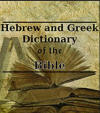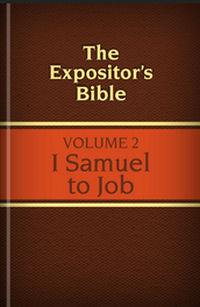Simpson, A.B. – Christ in the Bible Colossians Commentary Colossians
Simpson, A.B. – Christ in the Bible Colossians Commentary Colossians A.B. Simpson was in Christian and Missionary Alliance, and his works are at once devotional as well as well founded on Scripture. In this work on Colossians he explores this book.
Christ in the Bible Colossians
Commentary Colossians
By A.B. Simpson
A.B. Simpson was in Christian and Missionary Alliance, and his works are at once devotional as well as well founded on Scripture. In this work on Colossians he explores this book.
New theWord Dictionary Posts/Modules
Hebrew/Greek Synonym Dictionary is a dictionary module showing the Hebrew to English or Greek to English root words.
Commentary Colossians
Biography: https://www.cmalliance.org/about/history/simpson
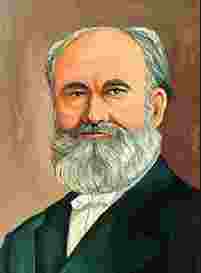 Let me explain as best as I understand where Simpson is theologically. Within the Methodist movement, there were driving forces of healing and holiness. Before things got wild with speaking in tongues, miracles, and divine healings as entertainment for church folk, there were Methodists who really wanted to please God. Simpson is an offshoot of this time from the Methodist church, and although they do believe in miraculous divine healings, basically they are very good in most of their theology and practices. (miracles and healings being a leaning that is not as wild as modern Pentecostalism, but is none the less there)
Let me explain as best as I understand where Simpson is theologically. Within the Methodist movement, there were driving forces of healing and holiness. Before things got wild with speaking in tongues, miracles, and divine healings as entertainment for church folk, there were Methodists who really wanted to please God. Simpson is an offshoot of this time from the Methodist church, and although they do believe in miraculous divine healings, basically they are very good in most of their theology and practices. (miracles and healings being a leaning that is not as wild as modern Pentecostalism, but is none the less there)
Basically, you will find a very wholesome and spiritually healthy read when you read A.B. Simpsons books. Most people (Presbyterians, Methodists, Baptists) would read him without detecting anything wrong with him, and he is very devotional and exhortational.
Download
Download “simpson-commentary-colossians.gbk.twm” simpson-commentary-colossians.gbk.twm – Downloaded 1006 times – 175.00 KBMore Modules
- 30+ Commentaries on Romans
- Abbott – Ephesians Colossians Iccnt
- Abbott – New Testament Commentary
- Abbott-Abbott-Illustrated New Testament.cmt.twm
- Abbott, T.K. – Ephesians Colossians Commentary
- Adeney Expositor’s Bible Vol 13 Ezra, Nehemiah and Esther
- Adeney Ezra Nehemiah and Esther
- Ainsworth -The Threshold of Grace (Methodist, Psalms) New
- Alexander Epistles of John Commentary
- Alexander Expositor’s Bible Vol 48 Epistles of St. John
Advertisement
theWord allows different installation modes. One installs like any normal program in Windows, but the Compact USB mode is like on a USB, with nothing changed on your computer. You run it off of a USB or just in a folder where you install it, and it is self sufficient there, not making changes in the rest of your computer. Read how to install theWord USB Compact mode.